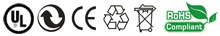Replacement for LENOVO ThinkPad T400s 2825 LCD Hinge
Replacement for LENOVO ThinkPad T400s 2825 LCD Hinge that is made from A grade quality parts, is tested throughout the manufacturing process to match the original LENOVO ThinkPad T400s 2825 lcd hinge's performance. For it is made under the international standards, we ensure that our replacemnt LENOVO ThinkPad T400s 2825 lcd hinges will be quite compatible with original equipment and specifications. With 30-days money-back guarantee on all the products.
- Part Number: ThinkPad T400s 2825
- Compatible Brand: For LENOVO
- Condition: New Grade A+
- Warehouse Location: USA
- Org. Price:$
76.49 - Sale Price: $27.99
 Shipping - All products can be shipped out on the next bussiness day from USA warehouse,we will do our best for you!
Shipping - All products can be shipped out on the next bussiness day from USA warehouse,we will do our best for you!
 1 year warranty, 30 days Money Back. Ship fast!
1 year warranty, 30 days Money Back. Ship fast!
How to repace a Laptop LCD hinge for LENOVO ThinkPad T400s 2825?
- After continued use, laptop hinges can become loose and break or crack. If both of your Dell hinges break, the laptop screen will not stay in place. Instead of using other objects to prop up the screen, the ASUS F3H screen hinge can be replaced with a few tools rather than replacing the entire screen or computer. This will save you money in the long run rather than hiring a professional for the job.
- Flip the laptop over so the bottom is facing you. Remove the five screws attaching the keyboard with the appropriate type of screwdriver. Loosen the five screws attaching the hinge on the back of the computer. There will be three screws on the left side and two screws on the right.
- Pry up the edge of the keyboard bezel with a flat-head screwdriver. Remove both LENOVO ThinkPad T400s 2825 Hinge covers with your fingers. Lift up the keyboard and pull the LENOVO ThinkPad T400s 2825 laptop keyboard cable from the motherboard to remove the keyboard. Loosen the four screws attaching the video cable by pulling out the yellow belt from the motherboard.
- Loosen the screws from the LCD bezel. Remove the six rubber screw seals with a flat-head screwdriver. Loosen the six screws that were beneath the seals. Take off the LCD bezel. Remove the two screws connecting the laptop screen to the hinges.
- Slide out the old LENOVO ThinkPad T400s 2825 LCD Hinges and lcd inverter. Insert the new ones in their place and make sure the left and right ones in the correct positions. Replace all the parts. Attach the bezel to the screen and attach any screws you removed. Re-connect any lcd cables to the laptop screen and motherboard.