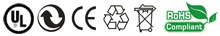Replacement for DELL Latitude D510 LCD Video Cable
Replacement for DELL Latitude D510 LCD Video Cable that is made from A grade quality parts, is tested throughout the manufacturing process to match the original DELL Latitude D510 lcd cable's performance. For it is made under the international standards, we ensure that our replacemnt DELL Latitude D510 lcd cables will be quite compatible with original equipment and specifications. With 30-days money-back guarantee on all the products.
- Part Number: Latitude D510
- Compatible Brand: For DELL
- Condition: New Grade A+
- Warehouse Location: USA
- Org. Price:$
46.72 - Sale Price: $25.99
 Shipping - All products can be shipped out on the next bussiness day from USA warehouse,we will do our best for you!
Shipping - All products can be shipped out on the next bussiness day from USA warehouse,we will do our best for you!
 1 year warranty, 30 days Money Back. Ship fast from USA warehouse!
1 year warranty, 30 days Money Back. Ship fast from USA warehouse!
How to Replace a DELL Latitude D510 LCD Video Cable?
- 1. Replacing the DELL Latitude D510 screen cable in a laptop can be very labor-intensive, but it does not have to be difficult or intimidating. The laptop cable, also called a video cable, carries data and information from the laptop motherboard to the laptop screen. With a little preparation and the proper workspace and tools, the procedure to replace the Compaq screen cable can be fairly smooth.
- 2. Preparation/Tools: Preparing a work space is critical to the success of this project. You will be removing several small and important parts from your laptop at different stages, as well as many tiny screws. Find a well-lit area that is capable of supporting a variety of small parts. Gather a collection of cups or other containers to store screws from different sections of the laptop(DELL Latitude D510 cable). Necessary tools include a a small Phillips or security bit screwdriver; a thin-tipped standard screwdriver, small sturdy blade, or flexible plastic knife for prying; light-colored and lint-free cloths to set delicate parts against; and canned air for cleaning.
- 3. Method: When disassembling your laptop(DELL Latitude D510 cable), if something won't come apart, do not force it--look for something still screwed together. There will be several kinds of plastic clips holding parts of the shell together. Be patient with the clips and use your flat prying tools to open and separate them. Use a digital camera to take photos as you work; the more pictures you have of your work, the better you will be able to follow your steps backward to safely re-assemble your machine.
- 4. Replacing the DELL Latitude D510 Screen Cable The DELL Latitude D510 screen Cable runs between the screen and the motherboard of the laptop. It is usually a flat ribbon-cable that is folded in a complicated manner to go around or through one of the hinges in a laptop. Removing the cable requires the removal of all of the screws from the base of the laptop and all of the screws in the lid. Once the base is unscrewed, the laptop keyboard and upper half of the base (often called the palm rest) must be separated from the rest of the laptop to expose the motherboard connector. The lid must also be split, and then the LCD unscrewed from the frame holding it in place. The other end of the DELL Latitude D510 screen cable will connect to the back of the LCD. To replace the cable, disconnect the old cable from the motherboard and laptop screen and attach the new cable in its place. Reassemble the laptop to safely test the new cable.